Hey Guys, I'm back Fighting the Thesis and Many of you are Familiar about Memory Cards that you're using at your Mobile or Portable Devices. If You're asking Me like "The numbers NicDroid, what do they Mean?" or if You want to know more about this type of Memory Cards, check it all out after the break.
"SD" Stands for Secure Digital, It's a Compact/Small Memory Cards that usually used for Portable Devices like Smartphones, MP3s, Digital Cameras/SLRs and Even Tablets. SD Cards can be used to expand your old storage so you can Put More Files, Photos, Music, Videos and Por- *ahem* Pony Episodes- *a moment of silence* and More. SD Cards are knows as an Improvement of the Previous Multimedia Card or MMCs.
SD Cards have Three Different Sizes, one is the Original-sized SD Card, the smaller version Mini SD Card, and the Most usual smallest version is MicroSD Card. You know what, don't mind the Size, It all works the Same thing but it does matter when you're using it at a certain devices. (For Mini and Micro SD Cards, they have a SD Card Adaptor, sometimes they include this kind of Adapter when buying Mini/Micro SD Cards.)
Like I Said, SD Cards' Size Do and Doesn't Matter. SD Cards have Three Different Formats: (The Regular) SD Card, SDHC (SD Card High Capacity) and SDXC (SD Card Extended Capacity).
(The Regular) SD Card Format (also Known as SDSC - SD Standard Capacity) are the Usual Normal-Capacity Memory Cards. SD have a Maximum Capacity of 2GB only but There's a SD Standard Capacity Cards that have a Maximum Storage of 4GB but expect Lower Speed.
SD High Capacity (HC) Card Format like the Name said, It has a Higher Capacity up to 32GB but the Minimum Capacity of a SDHC Card is 4GB. The Most usual SD Card Format that Consumers use.
The Lord of the SD Capacity is the SD Extended Capacity Card (SDXC) has a Capacity up to 2TB with a Minimum of 32/64GB and the Highest Capacity Cards available in the Market (But for now, up to 128GB). It's like having a Very Small Solid-state Drive that can fit in your Wallet. This SD Card Format used mostly by the Photographers and Filmographers.
Now, You're gonna tie me up with a Rope in a Chair and Asking Me: "The numbers, Nico, what do they Mean?"
The Numbers that you see on your SD Card is Called "Class No." It Identifies what's the Data Speed of your SD Card, it's not the QUALITY of the SD Card.
They have Four plus Two different Class Speeds but the Usual is the Classes 2, 4, 6 and 10. So.. "What do they mean again?" The Numbers are the Data transfer Rates. For Example: If Your SD Card is Class 6 that Means you can Transfer Data up to 6 MB/s. For Those who want to have Linux Swap Partitions, this is Pretty Important for You to know.
The Remaining two are can be Found in the SDXC Formats. These one Called UHS (Ultra High Speed) Cards. These Classes 1 and 3 are not 1 MB/s but Multiply by Ten (10), so It's 10 MB/s and UHS Class 3 is 30 MB/s.
For Electronic Consumers like You should know this kind of thing to prevent from Messing Up. If you want to know more about SD Cards or Other Storage Devices, just search it on Google and If you have Any More Questions, feel free to Ask Me on Twitter (@I_Am_NicDroid) or Facebook (fb.com/NicDroid) and Watch Big Time Show every Saturday Night around 10PM. So See Ya Guys; Stay being Awesome.




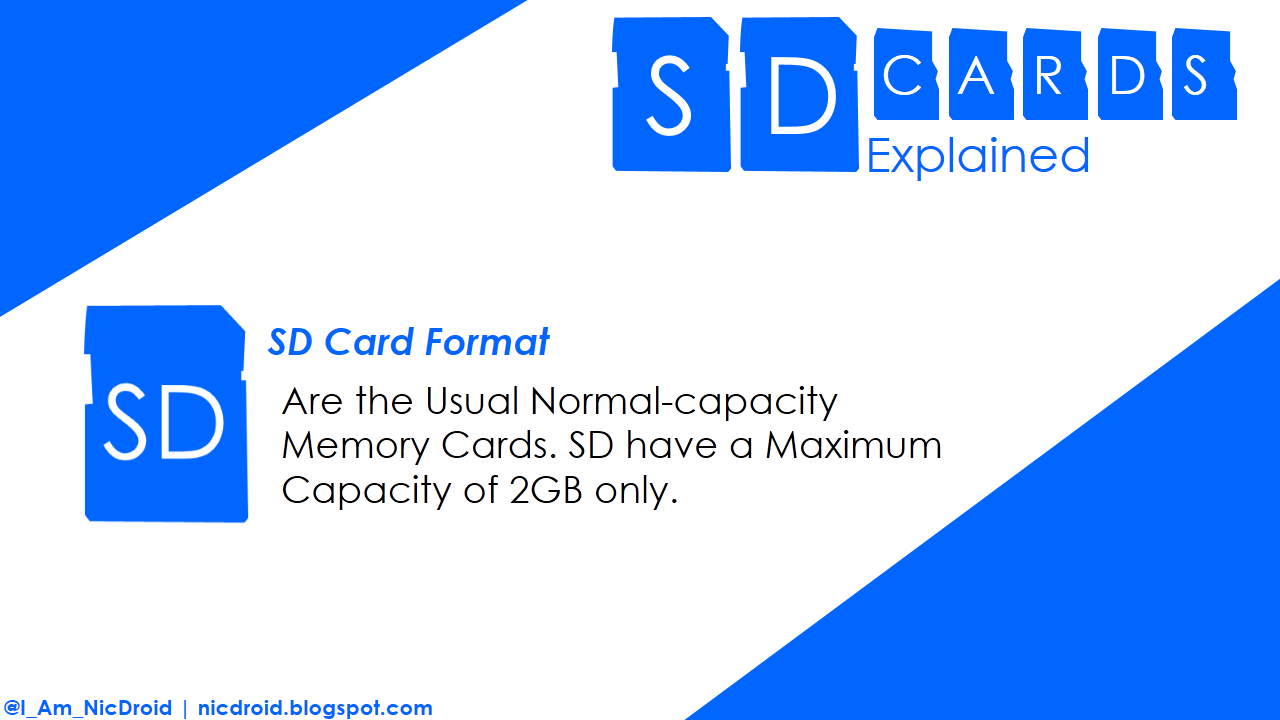




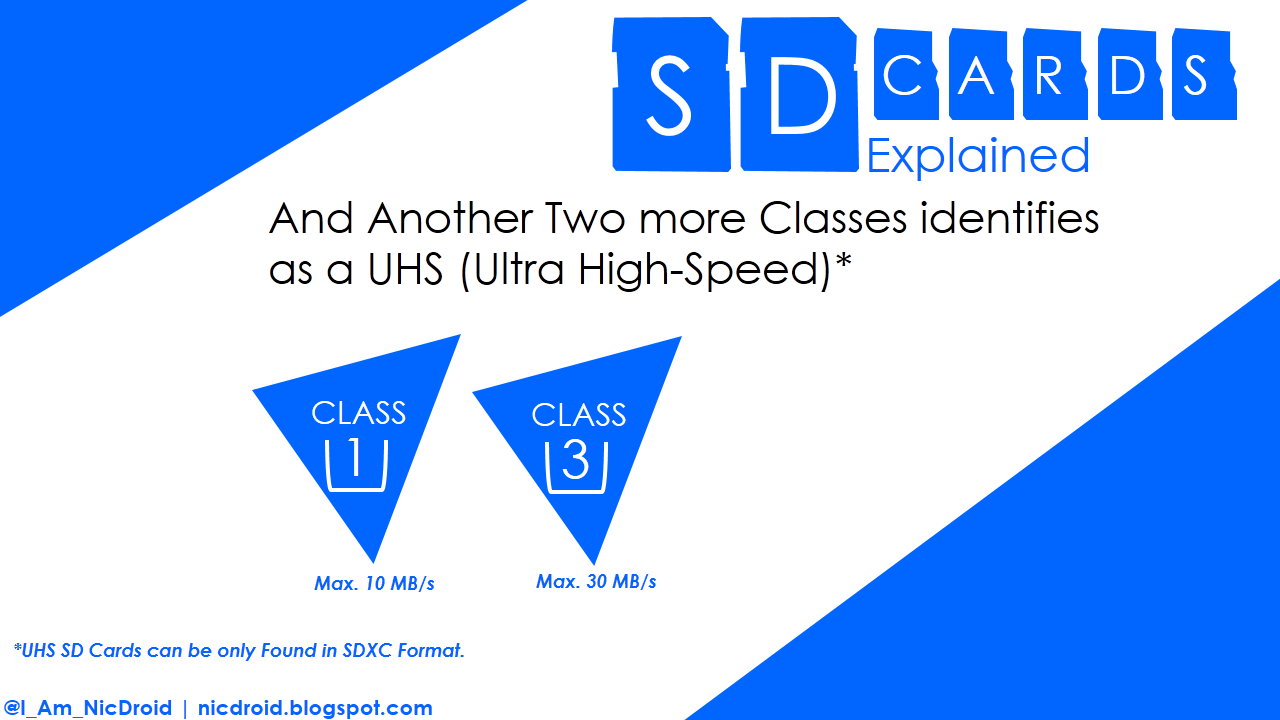






0 Comments